My 2016 PC upgrade is finally done!
- 5 minutes read - 1031 wordsBack in May 2012, a younger and more naive Mike left the world of console gaming for the glorious lands of the PC Master Race. Excited by the pace of advancement, as soon as my new PC was finished I was already planning the next iteration.
2016 was due to bring Intel’s 10nm Skymont CPU’s, and by then I’d have left university and be able to afford a shiny new PC that would leave my old one in its dust. Then…
Nothing…
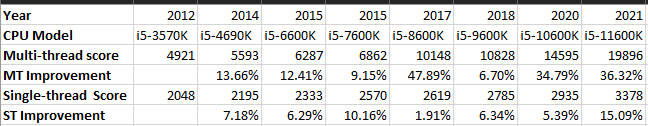
Small performance gains each year, but never a compelling upgrade. In 2017 when AMD finally started to make a comeback, in response Intel gave a token core bump.
AMD to the Rescue
Zen 1 pointed in the right direction, Zen 2 was a full step in the right direction and finally in 2020 Zen 3 outperformed everything Intel offered so thoroughly their entire product line was essentially pointless.
Of course the Coronavirus pandemic created a major semiconductor shortage, so no new CPU for me, until now!
Here is a quick rundown of the upgrade, some parts have been moved to the new build:
| Part | Old PC | New PC |
|---|---|---|
| CPU | Intel i5-3570k | AMD Ryzen 9 5900x |
| Motherboard | Gigabyte Z77MX | Asus Prime X570-P |
| RAM | 16GB @ 1600MHz | 64GB @ 3600MHz |
| GPU | Nvidia GTX 1060 | Nvidia GTX 1060 |
| Boot Drive | 500GB Crucial MX100 Sata 3 SSD | 2TB Corsair MP600 (Gen 4 NVMe) |
| Data Drive | 3TB Seagate Barracuda | 3TB Seagate Barracuda |
| Optical Drive | For some reason | In the case, not plugged in |
| PSU | 650W be quiet (80+ Bronze) | 850W Corsair RM850X ATX PSU |
| Case | be quiet Silent Base 800 | be quiet Silent Base 800 |
Subjective Experience
Before I talk about hard numbers, I think the subject experience is important, since that really dictates how good something is to use.
Basically, it’s the best computer I’ve ever used.
Installing
Installing Window 10 was fast, probably only slowed down by using a USB 2.0 memory stick to install from. Booting up has been fast since I stated using an SSD, unlocking BitLocker and entering my pin take the majority of the time now.
Installing programs was where I saw a real difference. I downloaded installers for all the software I needed and got to work. Programs were installing faster than I could agree to EULA’s for the next install. Even Visual Studio installed in no time!
Downloading Steam games is also noticeably faster, no only is the CPU powerful enough to decompress fast enough to match my 360Mb/s download speed, allocating the disk space is so quick you can barely see the dialogue box.
Virtual Machines
For various tin foil hat reasons I run Zoom in a Windows Sandbox. On my old PC this was so slow I couldn’t really do anything else without noticeable audio/video issues in the call. This isn’t a problem now, and fast VM performance is useful for a bunch of different development tasks.
I also heavily use Window Subsystem for Linux, which runs as a VM since 2.0.
Games
I haven’t upgrade my GPU yet (yay chip shortage), so I haven’t done any gaming benchmarks. My i5-3570k wasn’t exactly slow for gaming. Most older games use 2 cores and very few modern one need more than 4. However, with Windows randomly doing “stuff” on one core and antivirus on another, you can quickly loose performance. This isn’t a problem on my Ryzen 9, I don’t even need to close background programs.
One important game that can be CPU bottlenecked is Arma 3. As you can see, I play it a lot.
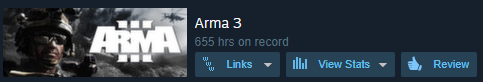
Arma’s AI is unique, but on higher difficulties can be intelligent and deadly. Unfortunately it is entirely CPU bound on one thread.
Quick aside, I’d had the AI turn down, but this changed on my new PC back to default. Suddenly I was being our manoeuvred and picked off ruthlessly.
I made a large mission that got a whole 7fps initially thanks to the sheer number of unit on the map. On my new PC this increased to more playable 23-25fps.
Benchmarks
| Benchmark | Old Score | New Score | Improvement |
|---|---|---|---|
| Cinebench Single Thread | 800 | 1558 | 1.95x |
| Cinebench Multithread | 3138 | 20638 | 6.58x |
| y-cruncher 2.5 billion digits (all in RAM) | 776.078s | 96.157s | 8.07x |
| y-cruncher 25 billion digits (uses SSD) | 22790.111s | 1773.348 | 12.85x |
| Firefox Build | 4349.51s | 738.30s | 5.89x |
| 7-zip LZMA2 compression | 992s | 243s | 4.08x |
| 7-zip LZMA2 decompression | 61s | 15s | 4.07x |
| 7-zip AES Encryption | 79s | 20s | 3.95x |
Cinebench
Cinebench is a pure (as possible) CPU test. Nearly doubling single thread performance will really help in gaming and any other program that can’t use all the cores.
With 3x the total cores and 6x the number of threads, a 6.58x multithread improvement is exactly where you’d expect it to be.
y-cruncher
y-cruncher is very efficiently parallelised, but heavily bottlenecked by RAM speed and especially disk speed (if used).
The increase from 1600MHz DDR3 RAM to 3600MHz DDR4 allowed the all in RAM benchmark to really effectively use all the new cores, having a larger L3 cache also helped.
My new PCIe gen 4 SSD had a 12.7x read and 13.1x write performance improvement, reflected almost exactly in the disk IO bottlenecked test.
Firefox Build
As a software developer, compiling is one of the most common slow operations I do on my computer. It is generally CPU limited, but large projects with many small files can also take a toll on disk access too. 5.98x faster compiling take a Firefox build down from an agonizing 72 minutes to a reasonable 12 mins (enough time to make a coffee, go to the toiler and grab a snack).
7-zip
Almost 4x improvement in compressing, decompressing and encrypting makes archiving data for backup significantly easier. Downloading large datasets almost always involves a long extraction process too.
More RAM is helpful here too since multi-threaded LZMA2 compression uses a lot of memory. I can run more jobs in parallel.
Conclusion
Hopefully this new setup will last me well until at least 2030. By then we’ll probably be at the limits of what you can do with Silicon atoms, so it will be interesting to see where computers go after that (I’ve had some predictions that are already starting to come true).